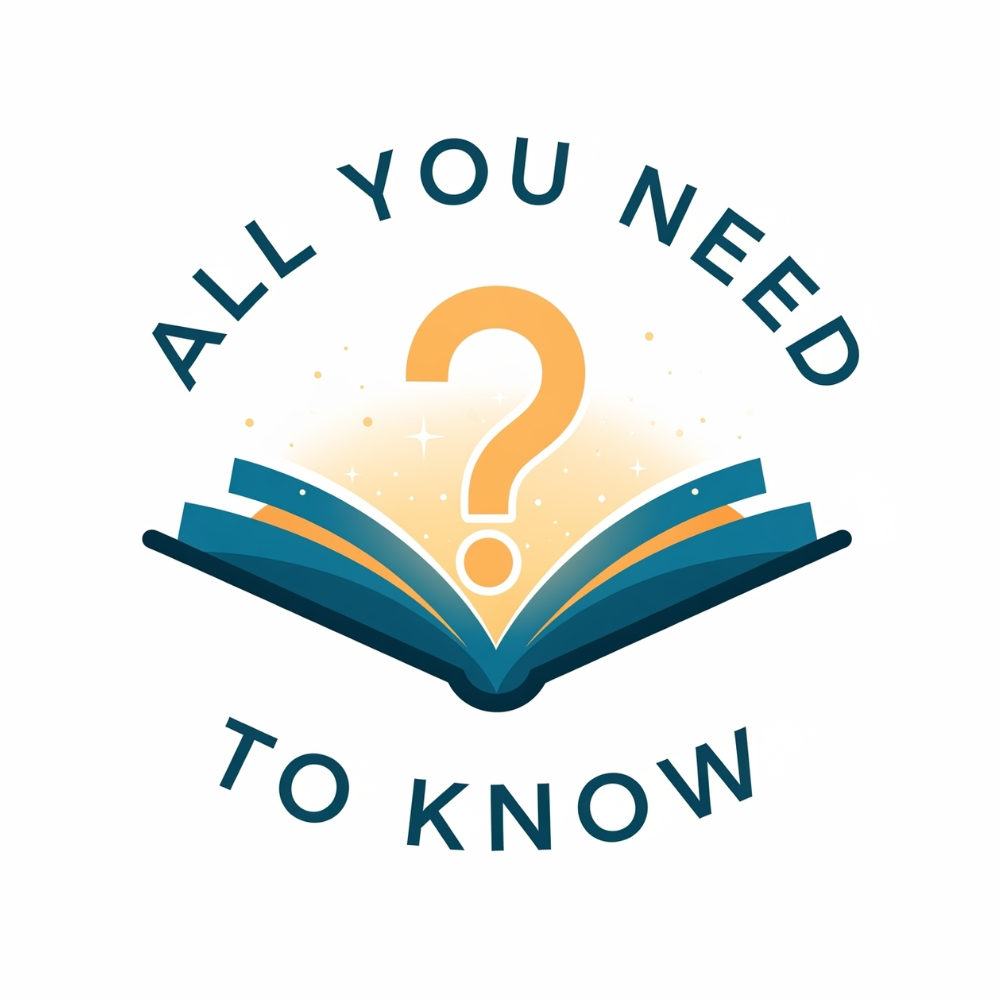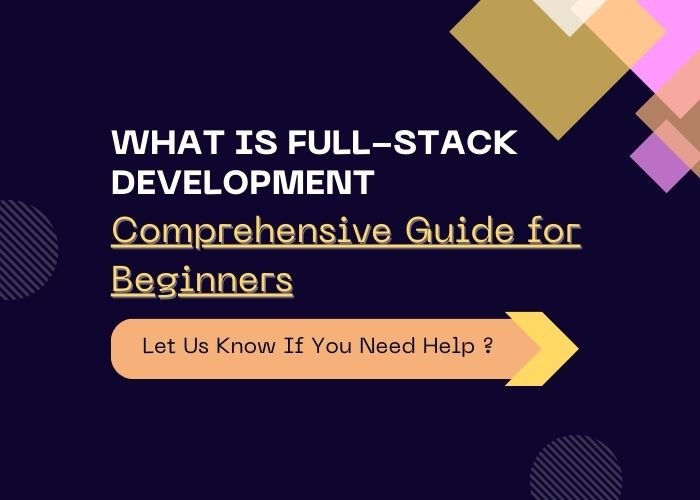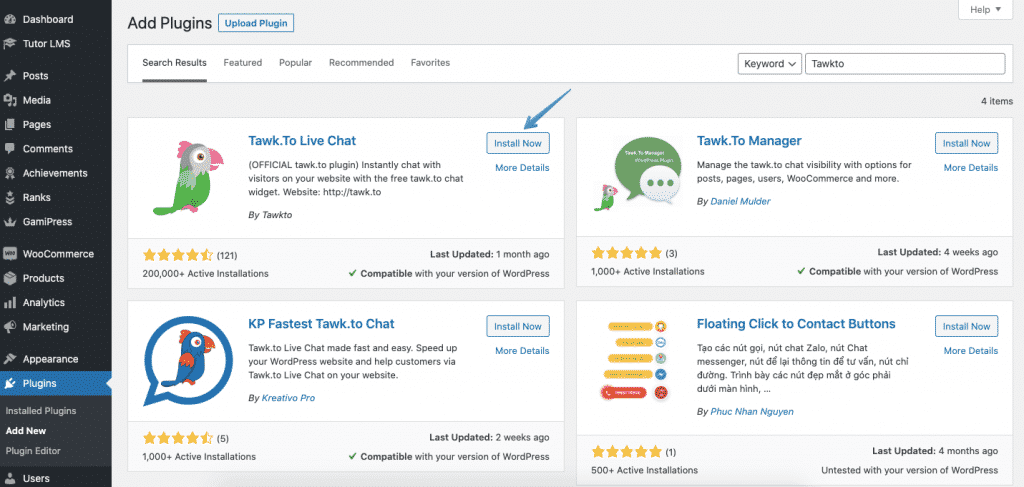Web application testing is crucial to ensure the quality, functionality, and security of your web application. Here are some strategies and tools for effective web application testing and quality assurance:
- Test Planning and Strategy:
- Define testing objectives and scope.
- Identify test scenarios and use cases.
- Determine testing types (functional, performance, security, etc.).
- Plan test coverage for different browsers, devices, and operating systems.
- Establish test environments and data sets.
- Functional Testing:
- Validate the application’s features and functionality.
- Test inputs, outputs, navigation, forms, and user interactions.
- Conduct unit testing, integration testing, and system testing.
- Use tools like Selenium WebDriver, Cypress, or TestCafe for automated functional testing.
- Performance Testing:
- Measure the application’s performance under various load conditions.
- Conduct load testing, stress testing, and endurance testing.
- Identify bottlenecks, such as slow response times or resource limitations.
- Tools like Apache JMeter, LoadRunner, or Gatling can assist in performance testing.
- Security Testing:
- Identify vulnerabilities and ensure the application’s security.
- Conduct penetration testing to simulate real-world attacks.
- Test for common security flaws like SQL injection, cross-site scripting (XSS), and cross-site request forgery (CSRF).
- Tools like OWASP ZAP, Burp Suite, or Nessus can aid in security testing.
- Usability Testing:
- Evaluate the application’s user experience and interface.
- Conduct user testing sessions and gather feedback.
- Identify usability issues, navigation problems, and user pain points.
- Tools like UsabilityHub or UserTesting.com can facilitate usability testing.
- Compatibility Testing:
- Test the application across different browsers, devices, and operating systems.
- Ensure compatibility with various screen sizes, resolutions, and input methods.
- Use browser testing tools like BrowserStack or CrossBrowserTesting for cross-browser compatibility.
- Accessibility Testing:
- Ensure that the application is accessible to users with disabilities.
- Test for compliance with accessibility guidelines (e.g., WCAG 2.1).
- Evaluate keyboard navigation, screen reader compatibility, and color contrast.
- Tools like Axe or WAVE can assist in accessibility testing.
- Regression Testing:
- Validate that recent changes or updates have not introduced new issues.
- Re-test previously tested functionalities to ensure they still work as expected.
- Use test automation tools and frameworks to automate regression tests.
- Test Management and Bug Tracking:
- Use a test management tool to organize and track test cases, test results, and defects.
- Document and prioritize bugs and track their resolution.
- Tools like TestRail, JIRA, or Zephyr can aid in test management and bug tracking.
- Continuous Integration and Deployment:
- Incorporate automated testing into your development pipeline.
- Use tools like Jenkins, Travis CI, or CircleCI for continuous integration and deployment.
- Automate test execution and generate reports for quick feedback.
Remember that testing should be an iterative process, and testing activities should be conducted throughout the development lifecycle. A combination of manual and automated testing approaches will help ensure comprehensive test coverage and improve the overall quality of your web applicatio